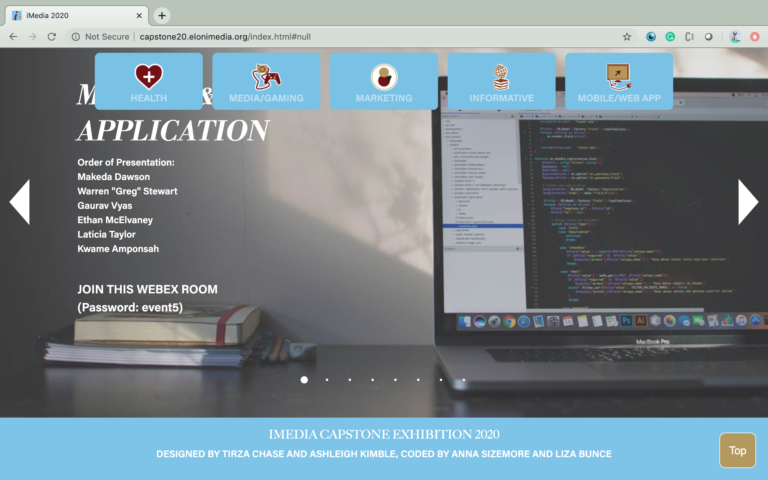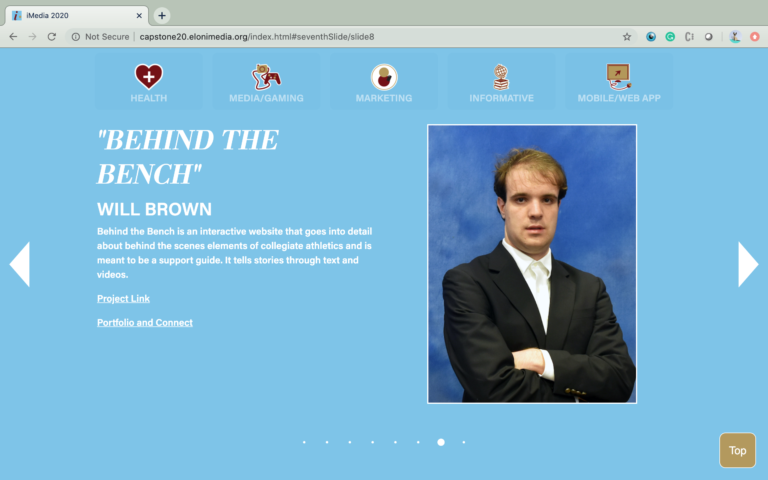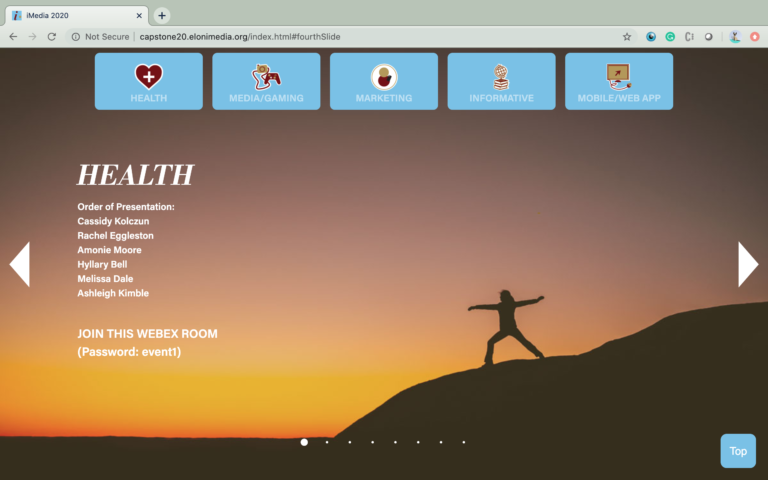Interactive Media 2020 Capstone Exhibition
Every year in the Elon University Master of Arts Interactive Media program there is a Capstone Exhibition to showcase students thesis projects. Occasionally a volunteer team will create a website just to advertise the day and time of the exhibition, but all 10 of the past exhibitions have been held in person. This years exhibition was different due to COVID-19, which prevented an in-person exhibition, and the volunteer team that was meant to create a website just for advertising were now tasked to create a fully functional website that houses the exhibition. I was one of two developers on the Web Development team whom code the webpage and consult to make any final changes, and the website design itself was created by the Web Development team’s two designers.
Our goals for this website was to create a space that held each individuals project and contact information, as well as a picture of them and the group they were in for presentations, and advertise the Webex Event links that were where the exhibition presentations themselves would be held on May 19th, 2020. To do this, our team elected to use the Fullpage.js plugin on Brackets, using HTML, CSS, and Bootstrap to design the other aspects of the site.
PROJECT INFO.
- CLIENT: Elon University's Interactive Media Program
- DATE RELEASED: May 16th, 2020
-
MY ROLE(S): Web Developer
TOOLS USED: Brackets, HTML5, CSS3, JavaScript - TAGS: Web Development, Content Organization, Fullpage.js
One of the challenges I faced during this process was that while we were creating this website, I was also creating my own thesis website, “Georgie Explains Climate Change”. The due date for my thesis overlapped with the work and date that the exhibition website was needed, which resulted in my having to make sure I used my time wisely and planned any meetings and other projects accordingly. The other developer and I were able to complete the website within three days, adding in other information after its completion as needed and given to us. We made sure the navigation menu was completely responsive and sticky, allowing for users to go through and hop to where they wanted to go to view a project or join a presentation. I user tested the website with my family I was quarantining with, which made us realize we needed a “Back to top” button continuously, as with the plugin used, it was difficult to scroll quickly unless you were on tablet or mobile.
The final product of our work can be viewed by clicking the “View Project” link above, but I have also included some screenshots below.